
Background
I bought my first Apple computer in June 2009 – I was a hardcore PC guy since the ’80s, even though my work is heavily focused on graphic design and photography. This always came as a surprise to people since creatives have historically been associated with the Apple brand – so be it, whatever. Growing up with computers and not having a ton of extra cash, I always justified my PC-partisanship with the ol’ “you get more bang for your buck” argument. However, as a youth, I spent many, many hours tinkering with my windows machines, figuring out problems 90% of the time. Since I was young and in school, I never thought to attach a dollar amount to my own time. Now that I’m a grownup, have a family and work a ton every week – I most definitely attach money to my time – and anything that saves me time saves me money. It didn’t take long to discover that, after purchasing a 17″ unibody MacBook Pro, this machine (and Apple in general), was going to save me a ton of money!
I apologize for the long-winded intro, but a little background provides context to better understand my motivation. Being frugal by nature, I’m always on the lookout for things that will improve my workflow – the more time I can save, the more billable hours I have available to the world. And if a product happens to accomplish this, and is inexpensive – I have to try it out.
What’s this little slot for?
Many MacBook Pros have a small ExpressCard/34 slot on the side; only the 17″ unibody models have it now, but I believe older MacBook Pros have them. I recently read about a Solid State Drive (SSD) that fits in the small ExpressCard slot – there’s not much use for this port, and I doubt many people even use it – but anything that does fit it can take advantage of the amazing 3Gb/sec throughput provided by the internal eSATA connection. By putting an SSD in this slot, you can easily supercharge your mac!
I won’t get into the nitty gritty details of why SSDs are so much better (see: faster) than conventional hard drives, but believe me when I say they offer many advantages over their mechanical, spinning counterparts. You can use an SSD in place of the hard drive in your MacBook Pro – but they are 3 to 4 times as expensive right now – and typically at lower capacities. So unless you’re independently wealthy or don’t mind eating ramen for a few months, you’re probably not rocking an internal SSD in your laptop.
Good, fast and cheap? You don’t say…
Last year Wintec released their Filemate 48GB ExpressCard SSD – what makes this card special is threefold. First, it’s cheap. And by cheap I mean inexpensive. I picked one up for $140, shipped (it seems to fluctuate in price by $30). Second, it’s FAST – especially its read performance – often exceeding 120MB/sec. Third, it’s bootable. 48 Gigs isn’t huge, especially compared to the MacBook Pro’s internal 500GB hard drive. But 48GB is plenty of space for the Snow Leopard operating system and a good number of applications.
(more…)



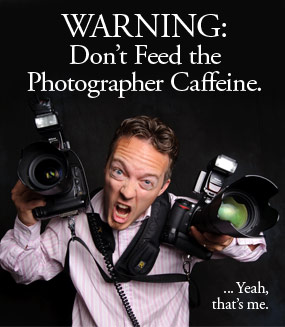


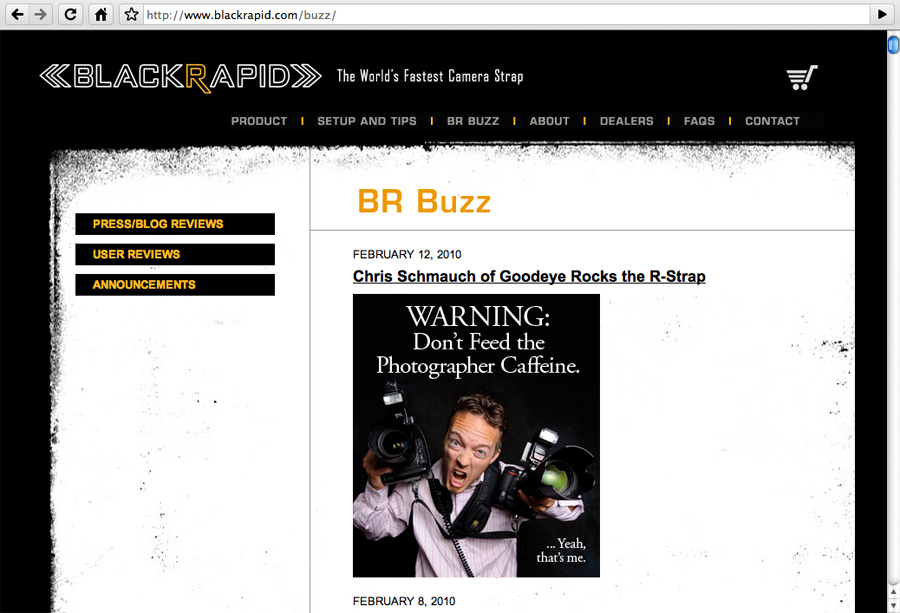
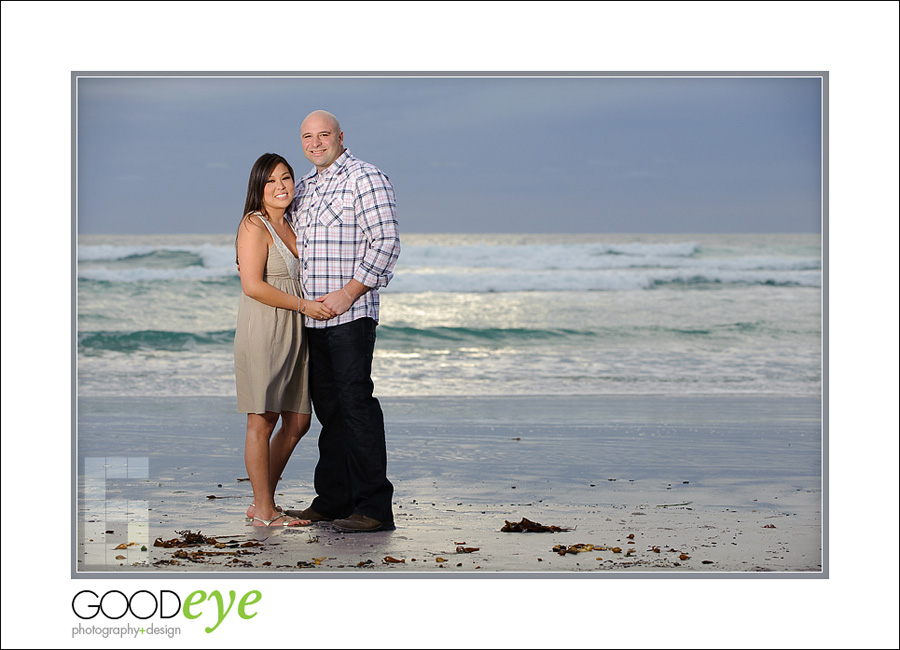
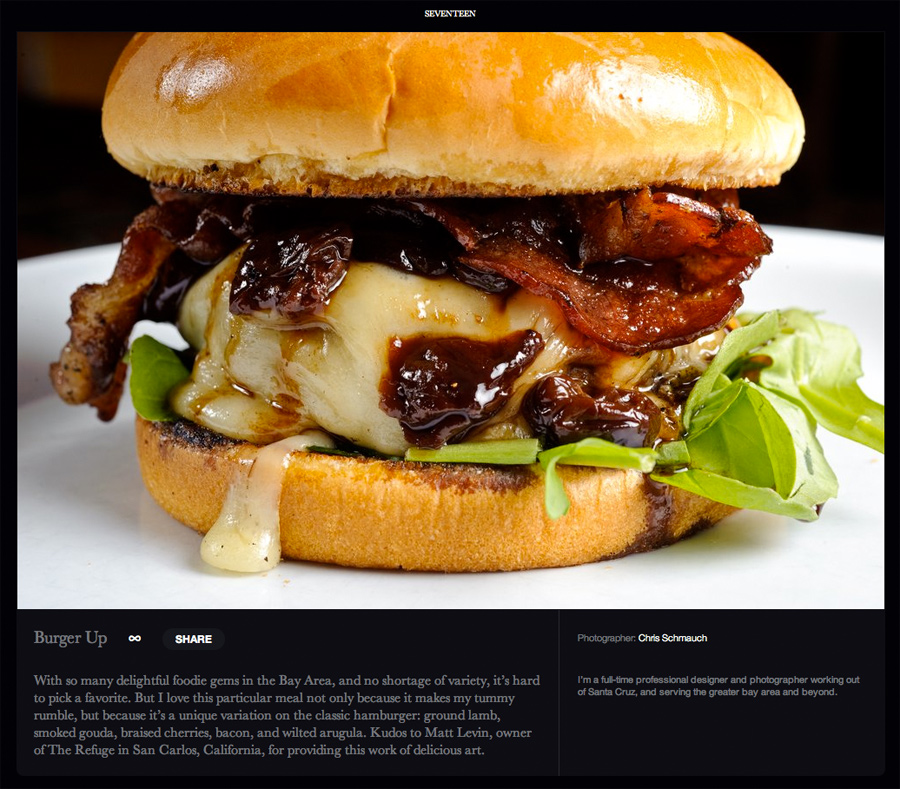


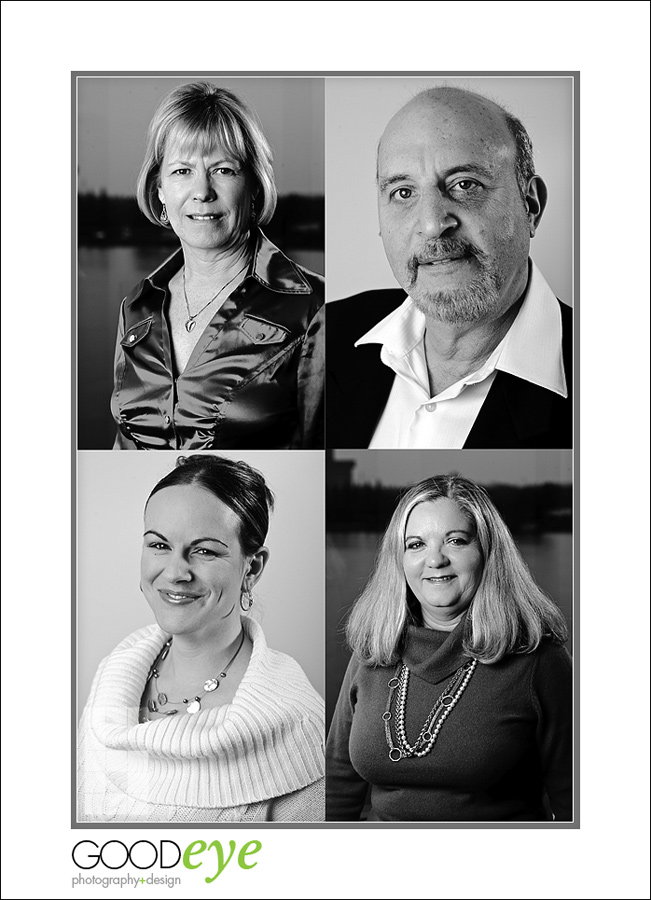
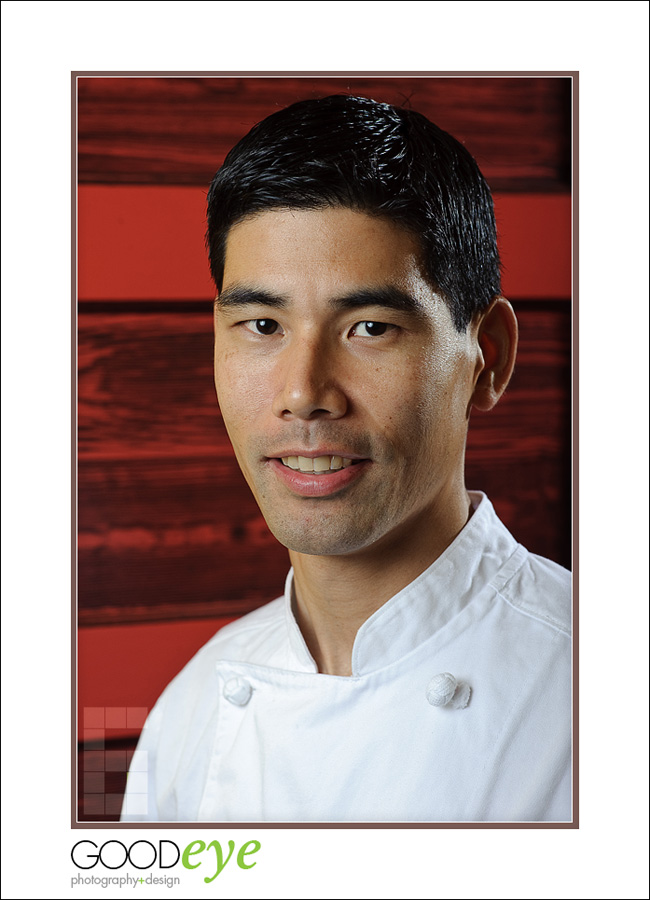


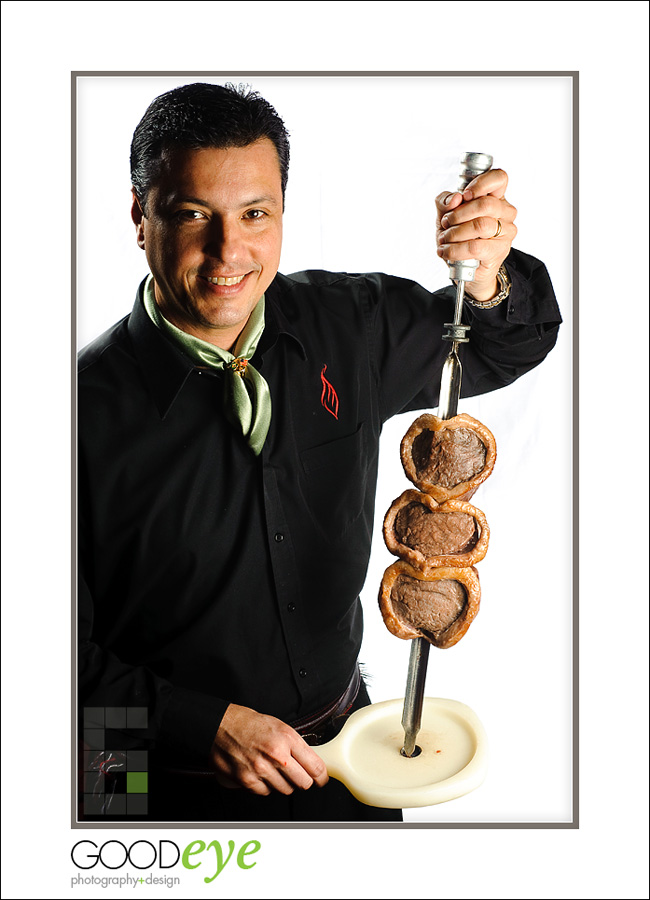









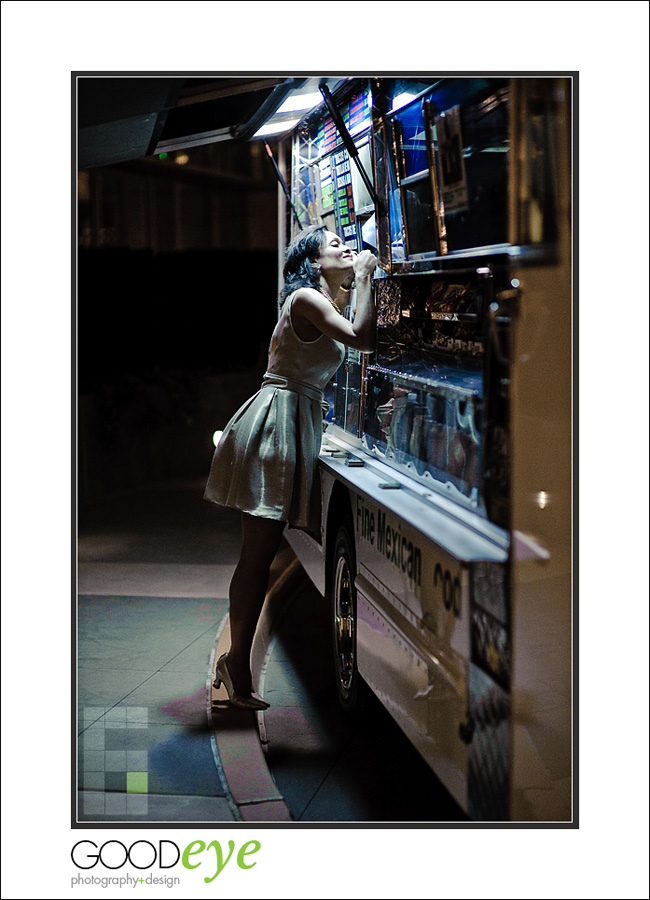
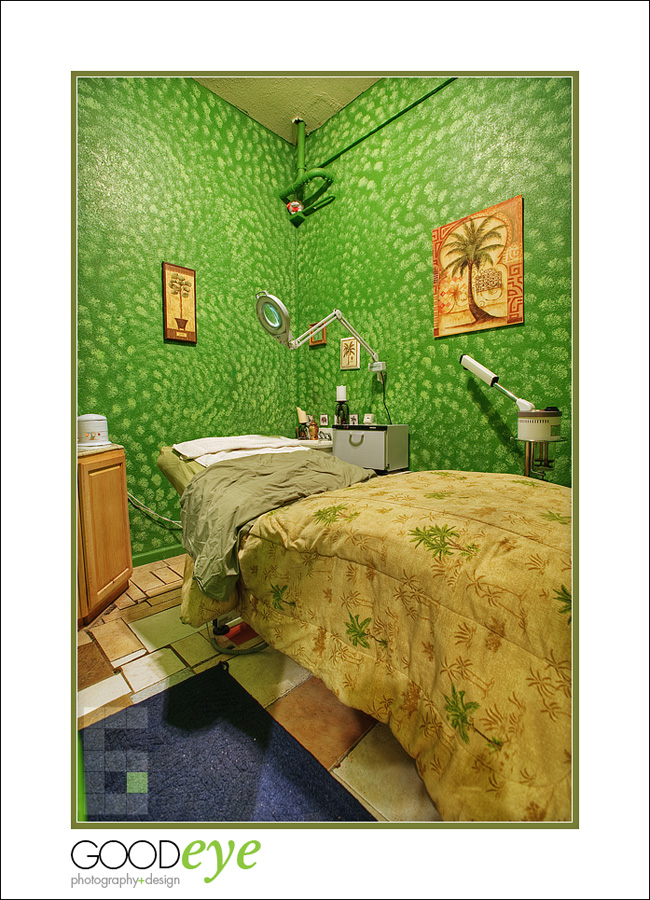 Angelica McCoy, owner of
Angelica McCoy, owner of 
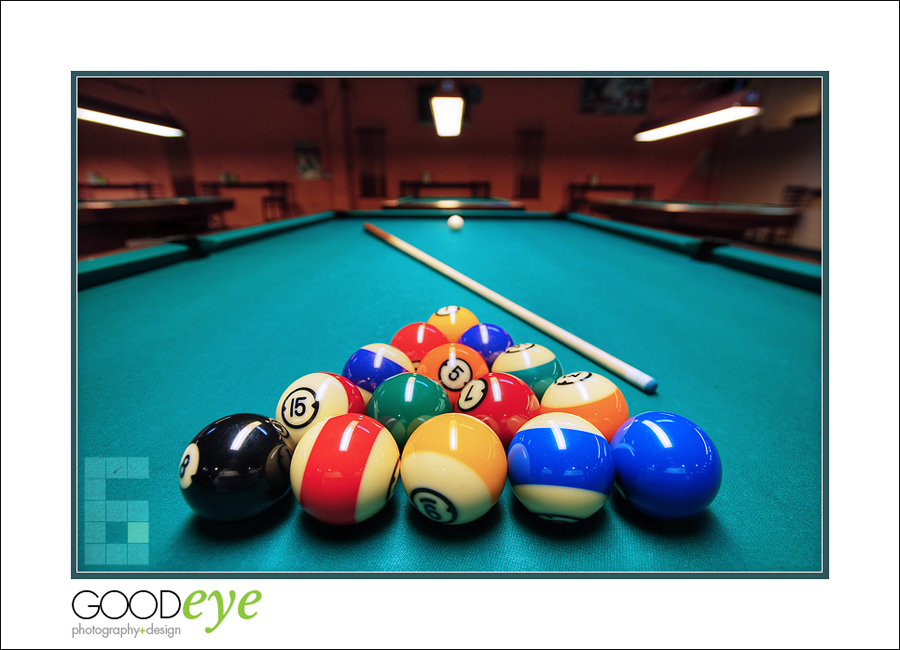


by Chris Schmauch
1 comment
add a comment link to this post email a friend